Email Notifications
Be informed by e-mail about each form submission and transmit the form entries. To do this, enable it in the form settings and enter the desired recipient address.
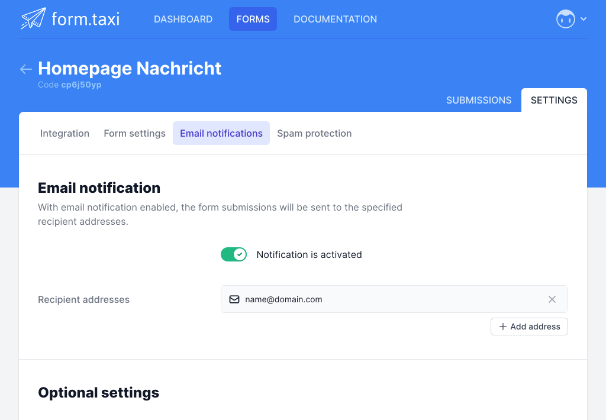
Notifications are only sent to activated addresses. If you enter an e-mail address not yet in use, a message with an activation link is automatically sent to it. Only when this link has been called at the recipient is this address activated and can be used for all your e-mail notifications forms for e-mail notifications. This activation is not required for your account address.
Notifications settings
To customize the e-mail notifications to your needs, you can do this by changing the following settings in the Administration panel:
Reply address
The e-mail address set here will be used when replying to notification e-mails. Without a specification, the address is automatically determined from the send data or our default address noreply@form.taxi is used.
Subject
The entered subject will be used for the notification e-mails.
Alternatively, you can specify these settings dynamically by form display via function fields directly in the form: Function fields